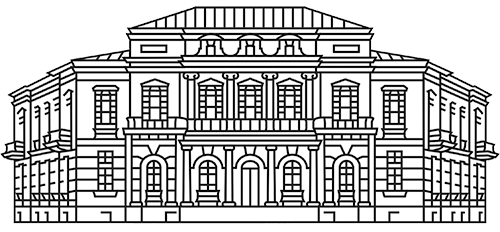VPN
The Library’s VPN service provides the readers with remote access to the Library’s computer network. It is particularly useful for accessing the Library’s subscription databases from home and other off-site locations.
To connect to the VPN, you will need your reader’s card number and password.
Before connecting, please make sure that your password contains
- no fewer than six characters;
- at least one lower-case and one capital letter;
- at least one number.
If your password does not meet these criteria, please log in to the Library’s electronic catalogue and change the password (steps: My Card > Password Change)
The Library’s VPN parameters:
- Internet address: vpn.mab.lt
- Destination name: MABVPN
Connecting for the first time, please take the following steps:
- Register on the Library’s website. Registration
- Configure your computer’s settings: Windows 7
- Log in: Windows 7
Connecting next time, proceed straight to step 3.