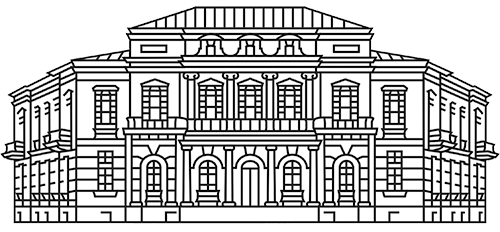Wi-Fi
The Library’s Wi-Fi is a wireless network that enables the Library’s users to connect to the Internet and access the subscription databases from their personal computers or mobile devices while in the library.
WWLAS Wi-Fi is available only in designated areas. The Library network for users – MABskaitytojams.
In order to connect to the Wi-Fi, you will need your reader‘s card number and password. Before connecting, please make sure that your password contains
- no fewer than six characters;
- at least one lower-case and one capital letter;
- at least one number.
If your password does not meet these criteria, please log in to the Library and change the password (steps: My Card > Password Change).
Connecting for the first time, please take the following steps:
- Register on the Library’s website. You don‘t need to register if you have already been registered as a VPN user. Registration
- Configure your computer’s settings: Windows 7
- Log in: Windows 7
Connecting next time, proceed straight to step 3.